Inside Instagram Part 3: Apps & Analytics
There are a ton of apps available to help you enhance your instagram experience. In this article I am going to touch on the ones that make your life a little easier, and help you analyze your data to help bring engagement and growth to your account. Another day we will take a look at the many apps you can use to help edit and enhance your photos. Today I am going to show you my favorite apps (and sites) for analytics, follower management, and time management. Since initial publication, Instagram has also offered business profiles for users which provide in app analytics. I have not tested this feature, but there is discussion about whether or not having a business account is beneficial to travel bloggers.
Analytics
Iconosquare (Website Only)
I could really write an entire article about all of the amazing features Iconosquare offers, but I’ll save that for another time. These are the basics that you need to know about this app (and the reasons why I think you should purchase it if you are growing a brand– and this is not an affiliate link…yet). I’m going to take you through 5 of the most helpful sections of the site, and their most useful features.
- Feed: You can sort your followers into groups/lists. So I can put my fashion bloggers in a group, my travel bloggers in another, close friends and family in a third. It offers a great way to sort your followings. Twitter allows users to do something similar. You have to take the time to do this though, so I recommend starting before you accumulate too many followings!
- My Media: You can put your photos in albums. I have over twenty albums. The categories cover featured, sponsored, travel, fashion, yoga, animals, museums, art, and more. Each photo can go in multiple albums, or none at all. This is excellent if someone asks to see a portfolio of sponsored posts or if someone wants to see all of my yoga pose photos. Under my media, you can also sort photos by most likes or comments. And you can reply to comments from the site.
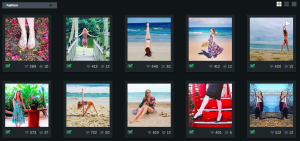
This is my Fashion folder in iconosquare. Any photo related to fashion is tagged and stored here.
- Analytics: This is the best part. There’s too much to go into everything Iconosquare offers, but you will find everything you need to build a media kit here, and much more!
- Overview
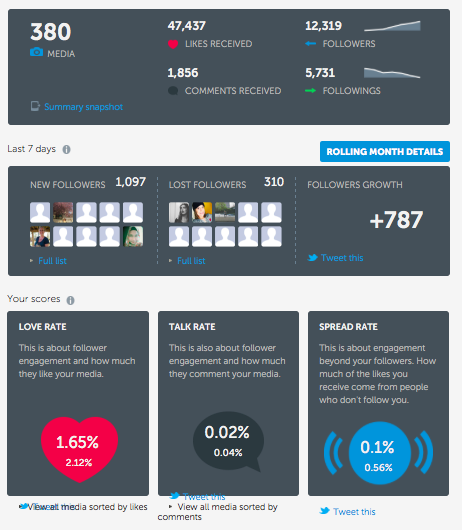
This overview provides you with critical information for watching your account grow.
- Rolling Monthly Analysis
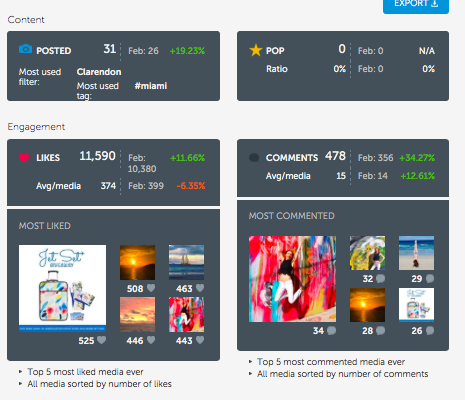
This section of Iconosquare is a rolling monthly analysis of many important measurements. Look here to track your number of posts, follower growth, best performing pictures, and most commented photos as well as daily averages for likes and comments.
- Follower Growth
- Ten Most Engaged Followers
- Content
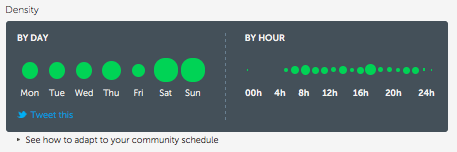
- As part of the Elite membership, you can also see hashtag and filter analysis. I don’t pay for this service, so cannot provide further comment.
- Engagement
- Likes Growth History
- Most Liked Photos
- Comment Growth History
- Most Commented Photos
- Optimization
- Best Time to Post
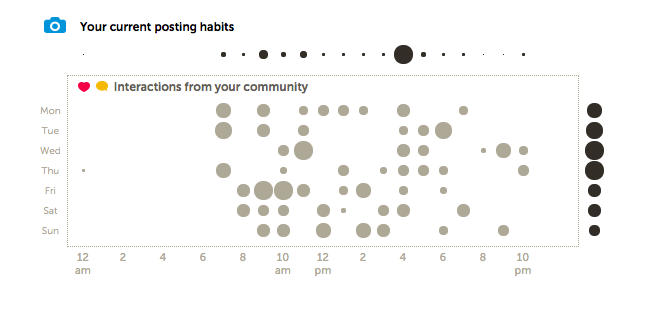
This chart shows you how your posts fared with engagement. The bigger the circle, the better the posting time/day.
- Media Life
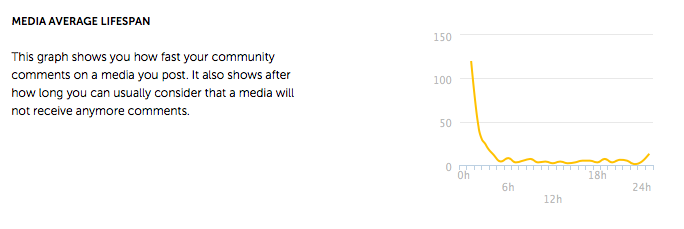
This graph shows how many likes I get after posting, and when likes start to taper off.
- Best Time to Post
- Overview
- Snapshots (Photo displays of your stats)
- Your top four photos of the month
- Your favorite Instagrammers
- Your # of posts, likes, followers, top 4 photos, most used filter, and percentage of filtered photos.
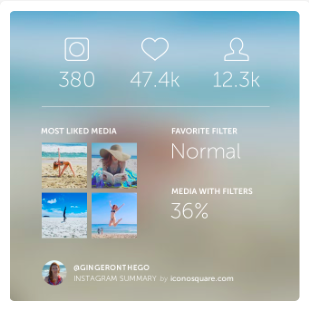
This snapshot shows your number of posts, total likes, total followers, top four photos, most used filter, and percentage of filtered photos. It is a great addition to your media kit.
- A map of where your followers live

- Graphic of top 5 all time photos
- Your IG Birth Certificate (First photo and date)
- Your first IG moments (pic, follower, following)
- Your monthly follower gain in a graphic
- Promotion (The best feature of all!!!)
- This is a new feature, and maybe my favorite. I just added my instagram feed to my Facebook Fan Page!! How cool is that?
- I also used Iconosquare to create my facebook page cover photo.
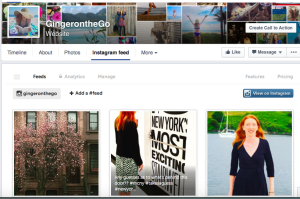
Iconosquare offers a 7 day trial, but is no longer a free service. The Iconosquare Plus package is $55/year (or $9.50/mo) if you pay annually. If you are a casual user, you probably don’t need this information, even though it is really interesting. If you are building a personal brand or a business, it is worth every penny. I haven’t tried the elite service (about $150/year) but might consider it in the future as my Instagram account continues to grow.
And these are just a few of the things you can do with the PLUS membership. Jump to elite and you’ll have even more information at your fingertips! If you don’t plan to subscribe, use your 7 day trial wisely. Don’t do it right away if you have a small account. Set a milestone, and then do your 7 day trial once you have a significant number of photos and followers to analyze, and be prepared to be hooked!
After one year, I declined to renew my subscription. I found this app incredibly helpful in the first year, but once my account was over 25K followers, I didn’t follow these stats as frequently.
The section on Dasheroo was deleted as it went out of business in December 2016.
Follow/Unfollow
As of January 2017, these apps are no longer offering all of their initial features. You can no longer see who is not following you on most apps.
InsTrack (App)
Again, I only use the free version of InsTrack, but depending on what you’re looking for, you can pay a small fee to get additional analytics. I log into this app several times a day, but it is one of the first things I do when I wake up in the morning. I like the display format and it quickly shows me how many lost/gained followers and my current numbers.

I use this app every day to get a quick update on my follower gains and losses.
For free you can see your followers and following, number of blockers (but not who they are without paying), gained followers, lost followers, non-followers and fans.
The non-follower feature is key, so that if you want to unfollow accounts who aren’t following you back, you can do this easily. The lost followers section will also show you people who recently unfollowed you, and whether you follow them or now.
Another key feature is it shows you your number of fans. These are the people who follow you, but whom you do not follow back. This is a key stat, and you must keep a close watch on it. If this number is not growing, you need to go back to the basics and re-evaluate your Instagram goals and plan.
Paid features
- Engagement
- Top Supporters
- Top Likers
- Top Commenters
- Speechless Likers
- Heartless Commenters
- Best Followers
- Ghost Followers
- Secret Admirers
- User Insight
- Most Active Users
- Most Popular Users
- Most Liked Users
- Liked But Not Followed Users
- Earliest Followers
- Unfollowed Users
- Earliest Instagram Users
- Newest Instagram Users
- Media Insight
- Most Popular Media
- Most Liked Media
- Most Commented Media
- Least Popular Media
- Least Liked Media
- Least Commented Media
The Media Insight section shows you your total number of Likes, posts, comments, average likes per posts, and average comments per post. These numbers can be handy for your media kit!
- Best Friends (shows you top 20 interactive users — You should follow all of these people and interact with them as often as possible!!)
- Featured Users — Not exactly sure how this one works, so if you figure it out, let us know!!
Crowdfire
This app offers many of the same features as InsTrack. It’s distinguishing feature is the ability to copy followers of other accounts. You might be wondering why you want to do this. Steal the competitions followers, naturally! By now you have a niche, you have identified categories of content, and you should have a few inspirations. Let’s be real, you are not really competing with Kim Kardashian unless you have a sex tape and beauty/fashion blog. Think a little smaller. Who is someone who has a similar account to yours? They should ideally have more followers than you, but your content should share categories and maybe even the same niche. For example, if you do beuaty and focus on nails, you should find accounts for users who also do beauty with a focus on nails. Once you have a list of 3-10 accounts in this niche, you just plug each user name in and copy it’s 25 most engaged followers. You can only do 25 follows per day, unless you pay for the subscription. If you are building your numbers, you might want to pay for the subscription!!
Friend Check is another great feature. Wonder if someone follows you? Just type in their name and Crowdfire will let you know. This feature is helpful when participating in contests, follow trains, or just to see if your mom is actually still following you!! Once you have a large number of followers or followings, it is harder to find this info quickly from the instagram App.
It also offers a blacklist/whitelist feature. You can put people on the Whitelist if you never want to unfollow them, and on the blacklist if you never want to follow them.
Aside from these amazing features, Crowdfire will show you:
- Non Followers
- Fans
- Recent Unfollowers
- Recent Followers
- Admirers
Posting Management
Latergram.me (I’ll get a few points to use toward features on my own account if you sign up via this link)
They have the best newsletters! I actually open all of them, and read the articles they send. Then I retweet them and pin them for future reference. Check out my Instagram Board on Pinterest to read a few!
The main function of this app is help you prepare your photos for posting. You’ll need to edit your photo in a third party app before uploading or in IG when it’s time to post. Which kind of defeats the purpose of having everything ready to go, so edit those photos before uploading. You can create your caption, and save it with your photo. Then select the time when you want to post. Latergramme will send you a push notification when the time comes, but you have to be available to manually do the posting. Instagram will open with your photo and then you can paste your caption in and post!
This tool is most valuable when you are planning a layout and want to make sure several photos flow nicely. You can also collaborate with others through this app/website, which can be nice if more than one person manages an account.
Latergram.me also offers a Search & Repost Function. I don’t personally use this, as I try to use all of my own photos. If you have a niche account where you feature other users and their photos and you are seeking content to share with your community, Latergramme allows you to do this by searching through hashtag or username.
MyComment
MyComment is a useful tool to remind you to focus on your engagement. You must respond to your comments! And I know it is easy to get distracted when you are in the Instagram App. When you log in, it will show you your most recent photos and how many comments you have replied to and how many you haven’t responded to. Then you can check off a few to send a comment or reply individually.
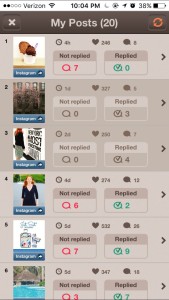
I hope this article has introduce you to some of the best Instagram support apps out there and helped you understand which analytics you need to track as your Instagram account grows. Let me know in the comments section which Instagram apps you use and love or are excited to try!
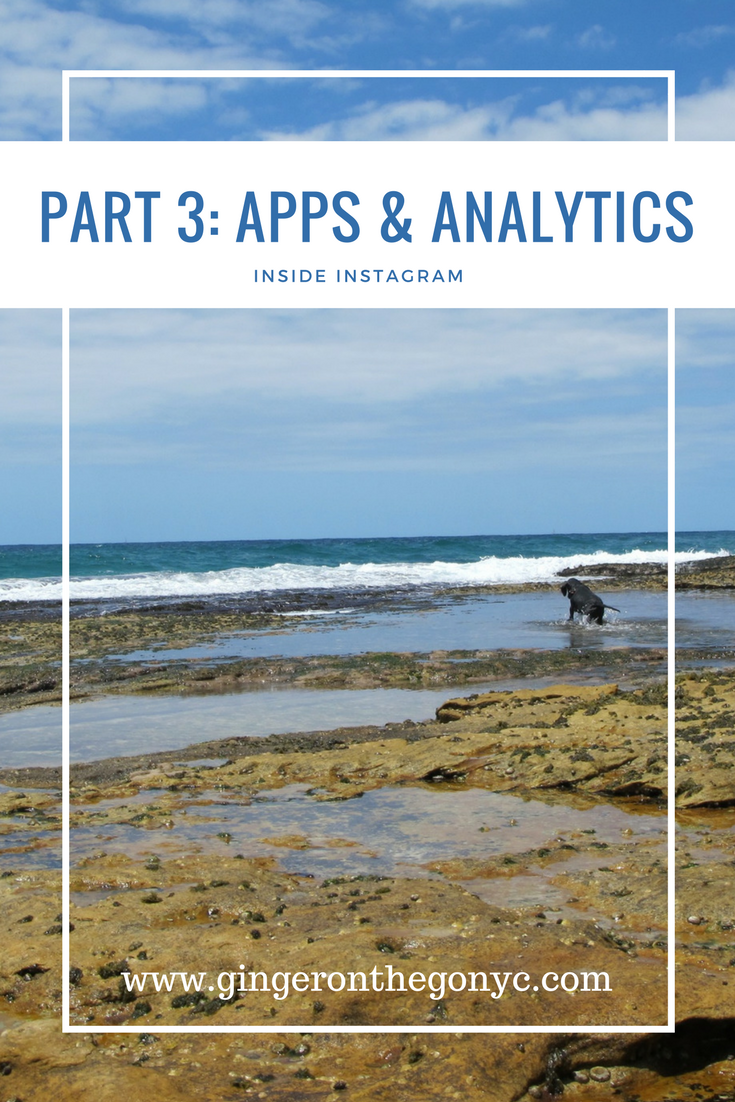
Really useful and I’ll be trying out some of these. Bookmarked!
So glad you found it helpful!
These are great tips. Thanks for such a comprehensive write up about the IG analytical tools that are out there. The only ones I’ve heard of and used at Iconosquare and Crowdfire. Glad to learn about the other options. Cheers!
Yes, I love Crowdfire and Iconosquare, but the other options offer some great value for those on a budget!
Wow. Thank you for the useful tips. I guess my main problem to grow my instagram is that I am against the I-follow-if-you-follow-back strategy/mindset. When I follow someone, it is simply because I appreciate his or her art (I’m mainly interested in photography)
I’ll definitely give Iconosquare a try! I didn’t even know you could get all the statistics about your IG account
I hear you, a lot of people don’t do Follow/Unfollow. I don’t follow and then immediately unfollow users whether they like me back or not. If they follow me back, we are now community. I do like crowd fire’s feature. You can search your competitor/similar accounts and it will show you their most engaged followers. So chances are those people will like your feed anyway, you just have to make sure you like theirs. I will be talking a lot more about this in upcoming posts!
You always post such extensive and informative guides. I am on Iconosquare, but I haven’t optimised use to get the most out of it. Thanks for these tips. I’ll be sure to put them in place!
I didn’t even know about adding IG to my Facebook page until I was taking notes for the article. I am SOOOOO glad I found that feature. It is a great tool. I struggled with my media kit for so long, until I found iconosquare.
Wow. That’s a lot of information. Didn’t know that. Great detail 🙂
I’m glad you found it helpful!
Yeah. Super useful. Also reminds me of all the stuff I COULD be doing — yikes. Okay, will get on it now, haha. Thank you! Definitely bookmarked.
Stay tuned for an Instagram challenge! I am trying to get something put together for April to help us form better work habits on Instagram!
This is definitely helpful. I’ll be sure to refer to this later!
So glad it helped. Be on the lookout for new installments, and reach out with any questions.
As always, thank you for sharing your extensive knowledge of Instagram – and these great apps to go with it! Ready to expand my horizons / grow my following, but still figuring out my niche, haha. Great article and tons of useful information!!
So glad you found it helpful. I will be in touch soon with more specific answers to your questions!
Thanks for sharing! I’ve been interested in using Iconosquare for a while so this was helpful to read!
1000 new followers a week is pretty good going. Well done. How many hours a week do you spend on Instagram? I couldn’t find your IG icon to follow you either. I’d love to check out your account.
Great share!
Are you aware of Instagram’s new feature that lets you send multiple photos and videos in a single Instagram post, available on Android & iOS devices. Through this feature, you can create an album adding multiple photos.
Have you used this feature if not, try it today!
Keep sharing such quality stuff here!